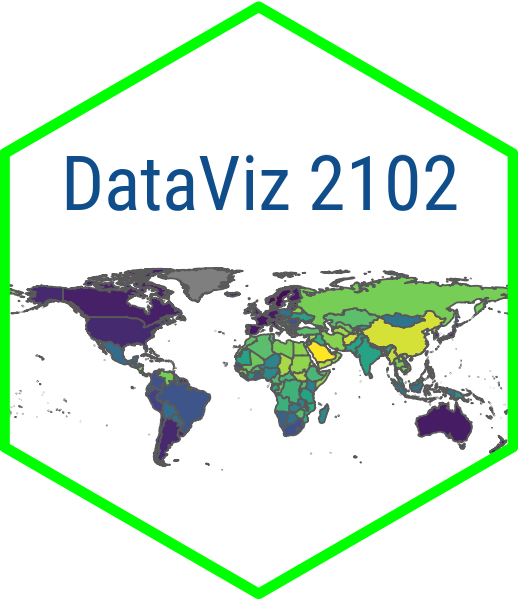Course Schedule
This page displays an outline of the topics, content, and assignments for the term. Each module starts on a Monday. There are no assignments due on Sundays.
| Module | Date | Skills | Packages | Functions | Readings | Videos | Assignments |
|---|---|---|---|---|---|---|---|
| GS | May 18 | R, RStudio, GitHub | 📖 📖 📖 | ||||
| 1.1 | May 19 | Read data into R | readr, dplyr |
read_csv(), glimpse() |
📖 | 🖥️ | |
| May 20 | Reshape data | tidyr |
pivot_longer() |
📖 | 🖥️ | ||
| May 21 | Clean data | dplyr |
mutate(), mutate_at(), substring() |
🖥️ | 📘 | ||
| 1.2 | May 22 | Download data from an API | wbstats, vdemdata, dplyr, janitor |
wb_data(), vdem, select_(), filter(), case_match(), round_to_fraction() |
🖥️ 🖥️ | ||
| May 23 | Merge data frames | countrycode, dplyr , readr |
countrycode(), left_join(), write_csv() |
📖 | 🖥️ | ||
| May 24 | Group, summarize and arrange | dplyr |
group_by(), summarize(), arrange() |
📖 📖 | 🖥️ | 📘 🧮 | |
| 2.1 | May 26 | Bar charts & histograms | ggplot2 |
ggplot(), geom_col(), geom_histogram(), aes(), labs() |
📖📖 | 🖥️ 🖥️ | |
| May 27 | Line charts | ggplot2 |
geom_line() |
🖥️ | |||
| May 28 | Scatter plots | ggplot2, scales |
geom_point(), geom_smooth(), scale_x_log10(), label_number(), geom_text() |
📖 | 🖥️ | 📘 | |
| 2.2 | May 29 | Color schemes | tidyr, colorBlindess, dplyr, viridis, RColorBrewer |
drop_na(), cvdPlot(), scale_fill_manual(), scale_fill_viridis_d(), scale_fill_brewer(), scale_color_manual(), scale_color_viridis_d(), scale_color_brewer |
📖 | 🖥️ | |
| May 30 | Themes & annotations | ggplot2 |
theme_dark(), theme_minimal(), annotate(), geom_hline(), geom_vline() |
📖 | 🖥️ 🖥️ | ||
| May 31 | Interactivity | plotly |
ggplotly(), layout() |
📖 | 🖥️ | 📘 🧮 | |
| 3.1 | Jun 2 | Choropleth maps | rnaturalearth, ggplot2, ggthemes |
ne_countries(), geom_sf(), theme_map() |
🖥️ | ||
| Jun 3 | Map data | ggplot2, viridis |
theme(), scale_fill_viridis_c() |
🖥️ | |||
| Jun 4 | Make a map function | eval(), parse(), function(), source() |
🖥️ | 📘 | |||
| 3.2 | Jun 5 | Upload UCDP data | states, sf |
sfind(), st_as_sf() |
🖥️ | ||
| Jun 6 | Make a leaflet map | leaflet |
leaflet(), addTiles(), addMarkers(), setView() |
🖥️ | |||
| Jun 7 | Customize your map | leaflet, htmltools |
awesomeIcons(), addAwesomeMarkers(), addProviderTiles(), sprintf(), lapply(), HTML |
📖 | 🖥️ | 📘 🧮 | |
| 4.1 | Jun 9 | Exploring tabular data | tidycensus, dplyr, stringr, kableExtra |
census_api_key(), load_variables(), get_acs(), rename(), rename_with, str_remove(), kable(), slice_max(), slice_min(), slice_sample(), bind_rows() |
🖥️ 🖥️ | ||
| Jun 10 | Make a gt table |
gt |
gt(), tab_header(), cols_label(), fmt_currency(), tab_source_note(), cols_width(), opt_table_font(), cols_align(), tab_options(), gtsave() |
🖥️ | |||
| Jun 11 | Confidence intervals | ggplot2 |
geom_errorbar() |
🖥️ | 📘 | ||
| 4.2 | Jun 12 | Display regression tables | peacesciencer, broom, dplyr |
create_stateyears(), add_ucdp_acd(), add_democracy(), add_creg_fractionalization(), add_sdp_gdp(), add_rugged_terrain(), tidy(), mutate_if(), glm(), binomial() |
🖥️ | ||
| Jun 13 | Make regression tables | modelsummary |
list(), modelsummary() |
🖥️ | ✍️ | ||
| Jun 14 | Coefficient plots | modelsummary |
modelplot(), rev() |
📖 | 🖥️ | 📘 🧮 | |
| 5.1 | Jun 16 | Scatter plot app setup | dplyr |
summarize_all() |
🖥️ | ||
| Jun 17 | Building the UI | shiny |
fluidPage(), titlePanel(), sidebarLayout(), sidebarPanel(), selectInput(), mainPanel(), plotOutput() |
🖥️ | |||
| Jun 18 | Building the server | shiny |
renderPlot(), shinyApp() |
🖥️ | 📘 | ||
| 5.2 | Jun 19 | Line chart app setup | fredr |
fredr_set_key() , as.Date() , Sys.Date() , |
🖥️ | ||
| Jun 20 | Building the UI | shiny |
column(), wellPanel(), helpText(), sliderInput() |
🖥️ | ✍️ | ||
| Jun 21 | Building the server | shiny, fredr |
reactive(), fredr(), fred_indicator() |
📖 | 🖥️ | 📘 🧮 | |
| 6.1 | Jun 23 | Final Project | 🖥️ | ||||
| Jun 24 | Final Project | ||||||
| Jun 25 | Final Project | ||||||
| 6.2 | Jun 26 | Final Project | 🖥️ | ||||
| Jun 27 | Final Project | ||||||
| Jun 28 | Final Project | ✍️ |