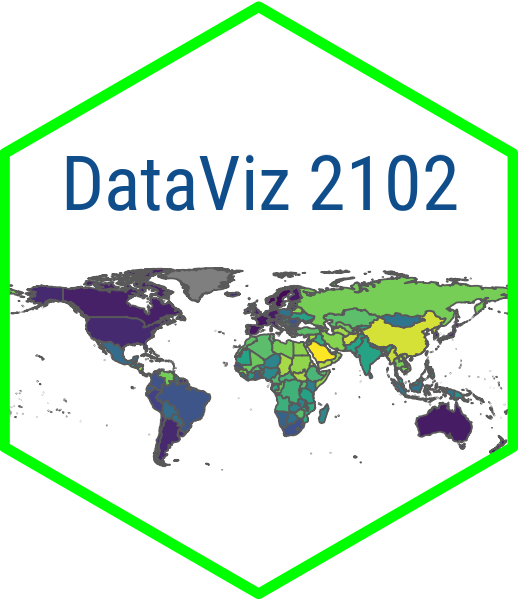# load packages
library(shiny)
library(readr)
library(ggplot2)
# load the data
dem_data <- read_csv("dem_data.csv")
# create list of named values for the input selection
vars <- c("Democracy" = "polyarchy",
"Clientelism" = "clientelism",
"Corruption" = "corruption",
"Women's Empowerment" = "womens_emp",
"Wealth" = "gdp_pc",
"Infant Mortality" = "inf_mort",
"Life Expectancy" = "life_exp",
"Education" = "education")Shiny Apps
September 22, 2024
Shiny App
Elements of a Shiny App
- User interface (UI)
- Server object
- Call to ShinyApp
Reactivity
The ability to change the user interface based on user-selected input values.
Reactivity works by having R functions that update different parts of the app when they get new values from the user.
Setup
UI
# Define UI for application that draws a scatter plot
ui <- fluidPage(
# Application title
titlePanel("Democracy and Development"),
# Sidebar with a two dropdown menus
sidebarLayout(
sidebarPanel(
selectInput(input = 'xcol', label = 'X Variable', choices = vars),
selectInput(input = 'ycol', label = 'Y Variable',
choices = vars, selected = vars[[6]])
),
# Show a plot of the generated distribution
mainPanel(
plotOutput("scatterplot")
)
)
)Server
# Define server logic required to draw a scatter plot
server <- function(input, output, session) {
# Render the plot
output$scatterplot <- renderPlot({
# ggplot call
ggplot(dem_data, aes(x = get(input$xcol), y = get(input$ycol))) +
geom_point(aes(color = region)) +
geom_smooth(method = "loess") +
scale_color_viridis_d(option = "plasma") +
theme_minimal() +
labs(
x = names(vars[which(vars == input$xcol)]), # select names in vars that
y = names(vars[which(vars == input$ycol)]), # match input selections
caption = "Source: V-Dem Institute",
color = "Region"
)
})
}Shiny App Call
Your Turn!
- Do pre-work and wrangling from module 5.1
- Create new Shiny App file
- Copy UI, server and Shiny App call
- See if you can get the app to run locally
10:00
Try on shinyapps.io
- Set up an account on shinyapps.io
- Publish app
10:00
Modify App
- Try selecting different V-Dem variables
- Or add some World Bank data
- Make a new scatter plot or a different visualization
- Make adjustments to menus
- Run and publish new app
15:00