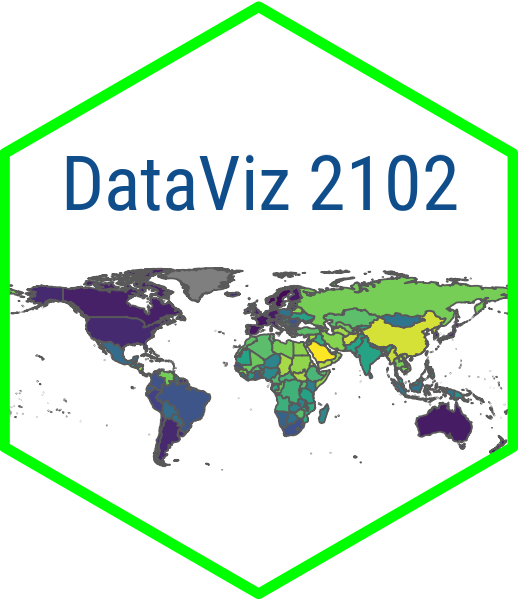# Define UI for application that draws a scatter plot
ui <- fluidPage(
# Application title
titlePanel("Democracy and Development"),
# Sidebar with a two dropdown menus
sidebarLayout(
sidebarPanel(
selectInput(input = 'xcol', label = 'X Variable', choices = vars),
selectInput(input = 'ycol', label = 'Y Variable',
choices = vars, selected = vars[[6]])
),
# Display the scatterplot
mainPanel(
plotOutput("scatterplot")
)
)
)Reactivity
September 22, 2024
What is Reactivity?
- Reactivity in Shiny apps refers to the ability to update the user interface based on changes to input values.
- R functions are used to update different parts of the app when they receive new values from the user.
Reactivity in Action
- For instance, in a Shiny app, the
renderPlot()function can update a plot based on a selected year, variable or country case. - Reactivity allows for rendering various elements like tables, images, or text without a full page reload.
- The UI is dynamically updated, quickly generating new content based on the updated data.
Two Steps to Displaying Reactive Content
- Add an R object to your user interface.
- Tell Shiny how to build the object in the server function.
- The object is reactive if it calls a widget value (an input).
Step 1: Add the Object to the UI
Step 2: Build the Object in the Server Function
# Define server logic required to draw a scatter plot
server <- function(input, output, session) {
# Render the plot
output$scatterplot <- renderPlot({
# ggplot call
ggplot(dem_data, aes(x = get(input$xcol), y = get(input$ycol))) +
geom_point(aes(color = region)) +
geom_smooth(method = "loess") +
scale_color_viridis_d(option = "plasma") +
theme_minimal() +
labs(
x = names(vars[which(vars == input$xcol)]), # select names in vars that
y = names(vars[which(vars == input$ycol)]), # match input selections
caption = "Source: V-Dem Institute",
color = "Region"
)
})
}Reactive Because it is Calls a Widget Value (Server)
# Define server logic required to draw a scatter plot
server <- function(input, output, session) {
# Render the plot
output$scatterplot <- renderPlot({
# ggplot call
ggplot(dem_data, aes(x = get(input$xcol), y = get(input$ycol))) +
geom_point(aes(color = region)) +
geom_smooth(method = "loess") +
scale_color_viridis_d(option = "plasma") +
theme_minimal() +
labs(
x = names(vars[which(vars == input$xcol)]), # select names in vars that
y = names(vars[which(vars == input$ycol)]), # match input selections
caption = "Source: V-Dem Institute",
color = "Region"
)
})
}Reactive Because it is Calls a Widget Value (UI)
# Define UI for application that draws a scatter plot
ui <- fluidPage(
# Application title
titlePanel("Democracy and Development"),
# Sidebar with a two dropdown menus
sidebarLayout(
sidebarPanel(
selectInput(input = 'xcol', label = 'X Variable', choices = vars),
selectInput(input = 'ycol', label = 'Y Variable',
choices = vars, selected = vars[[6]])
),
# Display the scatterplot
mainPanel(
plotOutput("scatterplot")
)
)
)Render Functions in Shiny
| Render Function | Creates |
|---|---|
renderDataTable |
DataTable |
renderImage |
Images (saved as a link to a source file) |
renderPlot |
Plots |
renderPrint |
Any printed output |
renderTable |
Data frame, matrix, other table-like structures |
renderText |
Character strings |
renderUI |
A Shiny tag object or HTML |
Output Functions in Shiny
| Output Function | Creates |
|---|---|
dataTableOutput |
DataTable |
htmlOutput |
Raw HTML |
imageOutput |
Image |
plotOutput |
Plot |
tableOutput |
Table |
textOutput |
Text |
uiOutput |
Raw HTML |
verbatimTextOutput |
Text |
Limiting Reactivity
- Reactive Expressions Control Reactivity: Limit what is re-executed during a reaction by using reactive expressions.
- Definition and Behavior: A reactive expression in R leverages widget input to return a value, updating itself whenever the input widget changes.
- Creating a Reactive Expression: Utilize the
reactivefunction, similar torender*functions, which encapsulates an R expression within braces.
Example from this Week
Example from this Week
# Download data from FRED with reactive function.
# Only updates when user selects new indicator
fred_indicator <- reactive({
fredr(series_id = input$indicator,
observation_start = start_date,
observation_end = end_date)
})
# Filter data according to chosen years
# Only updates when user selects new data range
fred_data <- reactive({
fred_indicator() |>
filter(between(date, input$range[1],input$range[2]))
})Your Turn!
- Do the prework, getting set up with
fredrand other relevant packages - Create a NEW project folder
- Save your helper script in a subfolder
- Start on your app.R file
- Four parts:
- setup
- UI
- Server
- Call to Shiny App
- Extend the app by incorporating new indicators