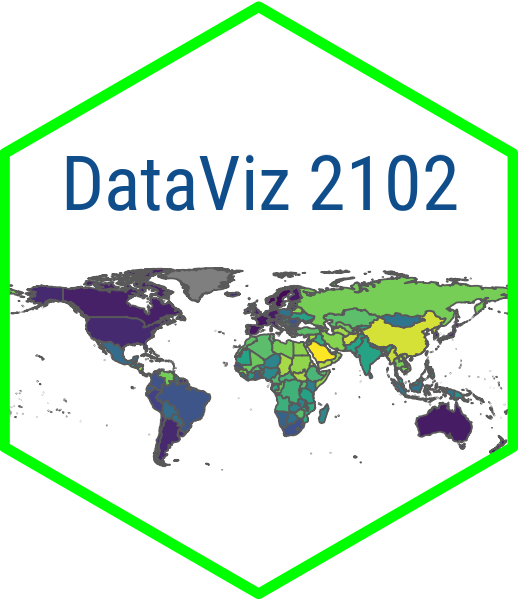Modules
November 11, 2024
Shiny modules ⚙️
What are modules?
You could call modules special functions.
Using functions in a Shiny app is common:
- You use functions in your UI (e.g.
value_box()) - You use functions in your server
That works well for code that is completely on the ui or server side.
What are modules?
For code that spans both the ui and the server, you need a new technique: modules
A module consists of some UI code that works together with some server code
Modules are special because they create their own namespace: things like input and output ids are isolated from the rest of the app
Why use modules?
There are two main reasons to work with modules:
Because a module creates its own namespace, you can write and run code in isolation. You don’t need to worry about what’s going on outside the module. And remember, ids needed to be unique!
Because a module is basically a function, it comes with all the benefits that functions have.
What does a module look like?
A module has two parts, and is basically a mini-app:
The module UI, which generates the HTML and runs code inside the
ui()functionThe module server, which runs code inside the
server()function
What does a module look like?
library(shiny)
numberModUI <- function(id) {
ns <- NS(id)
tagList(
numericInput(inputId = ns("number"),
label = "Enter a number",
value = 0),
actionButton(inputId = ns("button"),
label = "Click me"),
textOutput(outputId = ns("text"))
)
}
numberModServer <- function(id) {
moduleServer(id, function(input, output, session) {
output$text <- renderText({
input$number^2
}) |> bindEvent(input$button)
})
}
ui <- fluidPage(
numberModUI("numbers")
)
server <- function(input, output, session) {
numberModServer("numbers")
}
shinyApp(ui, server)What does a module look like?
library(shiny)
numberModUI <- function(id) {
ns <- NS(id)
tagList(
numericInput(inputId = ns("number"),
label = "Enter a number",
value = 0),
actionButton(inputId = ns("button"),
label = "Click me"),
textOutput(outputId = ns("text"))
)
}
numberModServer <- function(id) {
moduleServer(id, function(input, output, session) {
output$text <- renderText({
input$number^2
}) |> bindEvent(input$button)
})
}
ui <- fluidPage(
numberModUI("numbers")
)
server <- function(input, output, session) {
numberModServer("numbers")
}
shinyApp(ui, server)What does a module look like?
library(shiny)
numberModUI <- function(id) {
ns <- NS(id)
tagList(
numericInput(inputId = ns("number"),
label = "Enter a number",
value = 0),
actionButton(inputId = ns("button"),
label = "Click me"),
textOutput(outputId = ns("text"))
)
}
numberModServer <- function(id) {
moduleServer(id, function(input, output, session) {
output$text <- renderText({
input$number^2
}) |> bindEvent(input$button)
})
}
ui <- fluidPage(
numberModUI("numbers")
)
server <- function(input, output, session) {
numberModServer("numbers")
}
shinyApp(ui, server)What does a module look like?
library(shiny)
numberModUI <- function(id) {
ns <- NS(id)
tagList(
numericInput(inputId = ns("number"),
label = "Enter a number",
value = 0),
actionButton(inputId = ns("button"),
label = "Click me"),
textOutput(outputId = ns("text"))
)
}
numberModServer <- function(id) {
moduleServer(id, function(input, output, session) {
output$text <- renderText({
input$number^2
}) |> bindEvent(input$button)
})
}
ui <- fluidPage(
numberModUI("numbers")
)
server <- function(input, output, session) {
numberModServer("numbers")
}
shinyApp(ui, server)Where do you put modules?
You can simply put the module functions in the app.R file (you call this inline).
Other options:
Put the module in a separate R script in the /R folder. Shiny will automatically source it.
Put the module in a separate R script in any other folder, and source it using
source(“./my_modules/random.R”).
Challenge
Module Use Cases
- When do you think modules might be useful in a Shiny app?
- What are some examples of modules you might create?
- Hint: works well when you have to repeat the same thing multiple times, like with countries, regions, months or years.
- Here is one simple example
Design an App with Modules
- Design a simple Shiny app that uses a module.
- What are the UI elements?
- What are the server elements?
- How could you use one or more modules to make the app easier to build and maintain?
- Discuss a possible design with your group.
Build the App
- Build the app you designed.
- Start with the modules.
- Test it out.
- Post it to shinyapps.io and share the link with the class.
Acknowledgements
- Parts of this presentation were adapted from Veerle van Leemput’s Shiny 101: The Modular App Blueprint