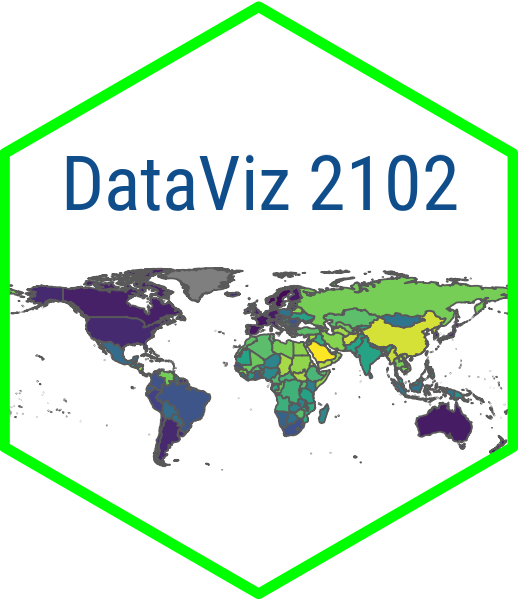library(tibble)
# Create a tibble
my_tibble <- tibble(
name = c("Alice", "Bob", "Charlie"),
age = c(25, 30, 35),
height = c(160, 170, 180),
is_student = c(TRUE, FALSE, FALSE)
)
my_tibble # A tibble: 3 × 4
name age height is_student
<chr> <dbl> <dbl> <lgl>
1 Alice 25 160 TRUE
2 Bob 30 170 FALSE
3 Charlie 35 180 FALSE