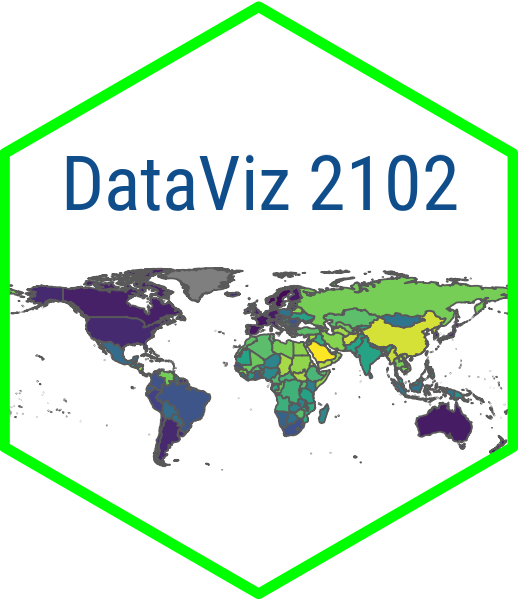Which Visualization Should I Use?
September 22, 2024
Line Charts
- Line charts are used to show trends over time
- You especially want to use a line chart when you have multiple cases or categories that you want to compare over time
Huntington’s Three Waves
Line Chart Example

Here is the code…
# in this ggplot() call, we add a third dimension for line color
ggplot(dem_waves_ctrs, aes(x = year, y = polyarchy, color = country)) +
geom_line(linewidth = 1) + # our geom is a line with a width of 1
labs(
x = "Year",
y = "Polyarchy Score",
title = 'Democracy in countries representing three different "waves"',
caption = "Source: V-Dem Institute",
color = "Country" # make title of legend to upper case
)Use geom_line() to specify a line chart…
# in this ggplot() call, we add a third dimension for line color
ggplot(dem_waves_ctrs, aes(x = year, y = polyarchy, color = country)) +
geom_line(linewidth = 1) + # our geom is a line with a width of 1
labs(
x = "Year",
y = "Polyarchy Score",
title = 'Democracy in countries representing three different "waves"',
caption = "Source: V-Dem Institute",
color = "Country" # make title of legend to upper case
)Add third dimension to the aes() call for line color…
# in this ggplot() call, we add a third dimension for line color
ggplot(dem_waves_ctrs, aes(x = year, y = polyarchy, color = country)) +
geom_line(linewidth = 1) + # our geom is a line with a width of 1
labs(
x = "Year",
y = "Polyarchy Score",
title = 'Democracy in countries representing three different "waves"',
caption = "Source: V-Dem Institute",
color = "Country" # make title of legend to upper case
)Modify the legend title…
# in this ggplot() call, we add a third dimension for line color
ggplot(dem_waves_ctrs, aes(x = year, y = polyarchy, color = country)) +
geom_line(linewidth = 1) + # our geom is a line with a width of 1
labs(
x = "Year",
y = "Polyarchy Score",
title = 'Democracy in countries representing three different "waves"',
caption = "Source: V-Dem Institute",
color = "Country" # make title of legend to upper case
)Your Turn!
- See table three of this article
- Select three countries to visualize
- Adjust setup code to filter data on those countries
- Visualize with
geom_line()
10:00
Scatter Plots
- Scatter plots are used to show the relationship between two variables
- Frequently the outcome variable is on the y-axis and the predictor variable is on the x-axis
- In addition to the points, you can use color, size, and shape to add more information to the plot
Scatter Plot Setup
Scatter Plot
Code
ggplot(dem_summary_ctry, aes(x = gdp_pc, y = polyarchy, color = region, size = women_rep)) +
geom_point() + # use geom_point() for scatter plots
scale_x_log10(labels = scales::label_number(prefix = "$", suffix = "k")) +
labs(
x= "GDP per Capita",
y = "Polyarchy Score",
title = "Wealth and democracy, 1990 - present",
caption = "Source: V-Dem Institute",
color = "Region",
size = "Women Reps"
) 
Scatter Plot
Use geom_point()…
ggplot(dem_summary_ctry, aes(x = gdp_pc, y = polyarchy, color = region, size = women_rep)) +
geom_point() + # use geom_point() for scatter plots
scale_x_log10(labels = scales::label_number(prefix = "$", suffix = "k")) +
labs(
x= "GDP per Capita",
y = "Polyarchy Score",
title = "Wealth and democracy, 1990 - present",
caption = "Source: V-Dem Institute",
color = "Region",
size = "Women Reps"
) Scatter Plot
Four dimensions…
ggplot(dem_summary_ctry, aes(x = gdp_pc, y = polyarchy, color = region, size = women_rep)) +
geom_point() + # use geom_point() for scatter plots
scale_x_log10(labels = scales::label_number(prefix = "$", suffix = "k")) +
labs(
x= "GDP per Capita",
y = "Polyarchy Score",
title = "Wealth and democracy, 1990 - present",
caption = "Source: V-Dem Institute",
color = "Region",
size = "Women Reps"
) Scatter Plot
Stretch axis on log scale and use scales package to adjust labels…
ggplot(dem_summary_ctry, aes(x = gdp_pc, y = polyarchy, color = region, size = women_rep)) +
geom_point() + # use geom_point() for scatter plots
scale_x_log10(labels = scales::label_number(prefix = "$", suffix = "k")) +
labs(
x= "GDP per Capita",
y = "Polyarchy Score",
title = "Wealth and democracy, 1990 - present",
caption = "Source: V-Dem Institute",
color = "Region",
size = "Women Reps"
) Scatter Plot
Change legend titles…
ggplot(dem_summary_ctry, aes(x = gdp_pc, y = polyarchy, color = region, size = women_rep)) +
geom_point() + # use geom_point() for scatter plots
scale_x_log10(labels = scales::label_number(prefix = "$", suffix = "k")) +
labs(
x= "GDP per Capita",
y = "Polyarchy Score",
title = "Wealth and democracy, 1990 - present",
caption = "Source: V-Dem Institute",
color = "Region",
size = "Women Reps"
) Your Turn!
- There are four variables in
dem_summary_ctry - Pick one related to women’s empowerment
- Visualize it on the y-axis with
gdp_pcorpolyarchyon the x-axis - Change labels and legend titles to match your visualization
- Interpret your plot
10:00
Add a Trend Line

Add a Trend Line
ggplot(dem_summary_ctry, aes(x = gdp_pc, y = polyarchy)) +
geom_point(aes(color = region)) +
geom_smooth(method = "lm", linewidth = 1) +
scale_x_log10(labels = scales::label_number(prefix = "$", suffix = "k")) +
labs(
x= "GDP per Capita",
y = "Polyarchy Score",
title = "Wealth and democracy, 1990 - present",
caption = "Source: V-Dem Institute",
color = "Region"
) Add a Trend Line
Taking out size and adding color to geom_point() call…
ggplot(dem_summary_ctry, aes(x = gdp_pc, y = polyarchy)) +
geom_point(aes(color = region)) +
geom_smooth(method = "lm", linewidth = 1) +
scale_x_log10(labels = scales::label_number(prefix = "$", suffix = "k")) +
labs(
x= "GDP per Capita",
y = "Polyarchy Score",
title = "Wealth and democracy, 1990 - present",
caption = "Source: V-Dem Institute",
color = "Region"
) Add a Trend Line
Changing legend titles…
ggplot(dem_summary_ctry, aes(x = gdp_pc, y = polyarchy)) +
geom_point(aes(color = region)) +
geom_smooth(method = "lm", linewidth = 1) +
scale_x_log10(labels = scales::label_number(prefix = "$", suffix = "k")) +
labs(
x= "GDP per Capita",
y = "Polyarchy Score",
title = "Wealth and democracy, 1990 - present",
caption = "Source: V-Dem Institute",
color = "Region"
) Your Turn!
- Add a trendline to your plot
- Change the labels accordingly
- Try using
method = "loess"instead of a “lm”
10:00
Which Plot Should You Use?
- Trends in stock process over time
- Distribution of income in a country
- Comparison of FLFP across MENA countries
- Relationship between poverty and inequality (cross-nationally)
Which Geom Would You Use?
- Column chart
- Histogram
- Line chart
- Scatter plot
Other Plots and Geometries
Box Plot
geom_boxplot()Violin Plot
geom_violin()Density Plot
geom_density()Bar Plot (Categorical)
geom_bar()Heatmap
geom_tile()
Area Plot
geom_area()Dot Plot
geom_dotplot()Pie Chart
(usually a bar plot withcoord_polar())Ridgeline Plot
ggridges::geom_density_ridges()Map Plot (Choropleth)
geom_polygon()