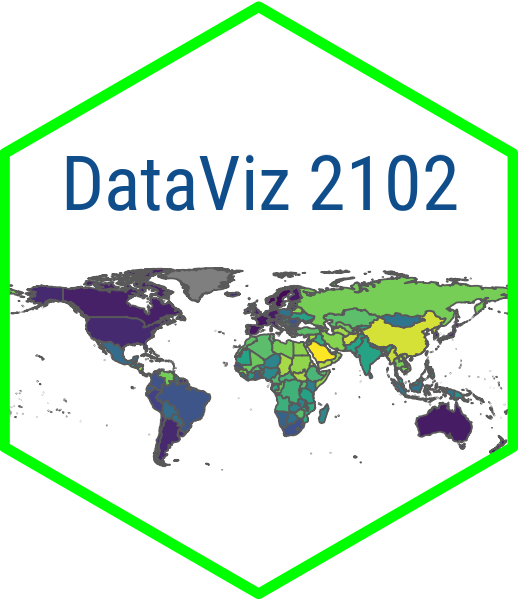Choropleth Maps
October 1, 2024
Choropleth Map

Simple Features

Mercator Projection

Source: Wikipedia
Natural Earth Projection

Source: Wikipedia
Disputed Territory

Source: Wikimedia Commons
Development

Map Code
Grab country shapes with ne_countries()
Map Code
Make a map using geom_sf() from ggplot2.
Map Code
Add a color scale and a theme.
Your Turn!
- Make a map of WB income categories
- Start by grabbing the country shapes
- Store data frame in an object
- Use
geom_sf()to make the map - Style the map
05:00
Map Other Data

Map Other Data
Grab data from the WB, join with country shapes…
Map Other Data
ggplot(data = rents_map_df) +
geom_sf(aes(fill = oil_rents_gdp)) + # shade based on oil rents
labs(
title = "Oil rents (% of GDP)",
subtitle = "(Most recent available data)", # add subtitle
fill = "Percent",
caption = "Source: World Bank Development Indicators"
) +
theme_map() +
theme(
legend.position = "right",
#legend.title = element_text(size = 8),
#legend.text = element_text(size = 6)
plot.title = element_text(face = "bold"), # move legend
) +
scale_fill_viridis_c( # chg from discrete (_d) to continuous (_c)
option = "magma", # chg to magma theme
labels = scales::label_percent(scale = 1) # add % label for legend
) Your Turn!
- Using the code from module 3.1 as a template…
- Try mapping a favorite variable from the World Bank
- First, download the relevant data using
wbstats - Then merge it with your country shapes
- Map using
geom_sf() - Beautify your map!
10:00
Map Some V-Dem Data
- Now try mapping some V-Dem data
- Remind yourself of how to download data from V-Dem
- You will have to convert country codes to iso3c
- Then merge with country shapes
- Then map your V-Dem indicator!
10:00
Coding With AI
- Sometimes coding with AI can helpful
- Sometimes not!
- Try prompting ChatGPT to code up a choropleth map
- Tell it what packages to use
- Note differences from our code
- Debug if necessary
10:00