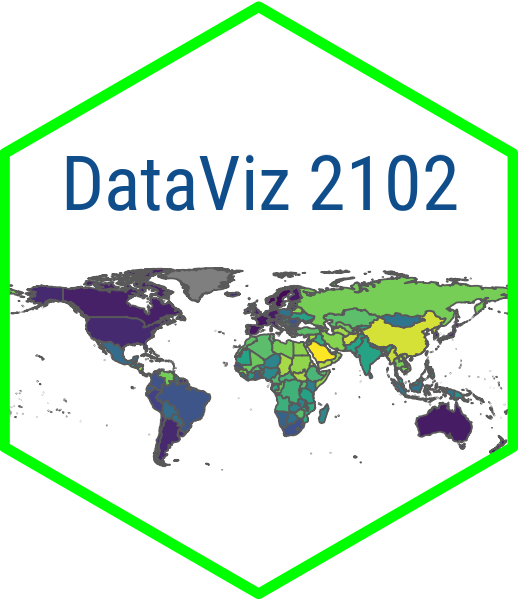Leaflet Maps
October 8, 2024
Leaflet Maps
- Leaflet is a JavaScript library for interactive maps
- Makes maps with markers and pop-ups
- Markers-shapes that show the location of something
- Pop-ups-fields that display information about a location or event
- Can see information without navigating away from current view
Leaflet Map with One Marker
Your Turn
- Make a leaflet map with one marker
- Find the coordinates (longitude and latitude) of your high school
- Or some favorite place
- Enter coordinates into
addMarkers()call and label the marker
05:00
Our Goal
Conflict Data
Download the data from UCDP and load.
Conflict Data Wrangling
ged_yemen <- ged_data |>
filter(
country_id == 678, #gw country code
year == 2021,
date_start < "2021-03-01",
where_prec < 3, # keep if certain where event occurred
event_clarity == 1, # keep if event reporting is clear
) |>
mutate(deaths = deaths_a + deaths_b + deaths_civilians + deaths_unknown) |>
select(event_id = id,
country_id,
date = date_start,
gov_deaths = deaths_a,
rebel_deaths = deaths_b,
civilian_deaths = deaths_civilians,
deaths,
place = where_coordinates,
latitude,
longitude) |>
sf::st_as_sf(coords = c("longitude", "latitude")) Basic Conflict Map
Add Awesome Icons
Code
# save icon
icon <- awesomeIcons(
icon = "ios-close",
iconColor = "black",
markerColor = "red",
library = "ion"
)
# Build map
leaflet(data = ged_yemen) |>
addTiles() |>
setView(lng = 44.1910, lat = 15.3694, zoom = 6) |> # Sana'a coordinates
addAwesomeMarkers(
icon = icon,
popup = ~as.character(deaths),
label = ~place
)Change Content of Popup
Use the New Labels
Add Provider Tiles
Your Turn
- Load the data
- Reproduce Yemen map
- Then try another country